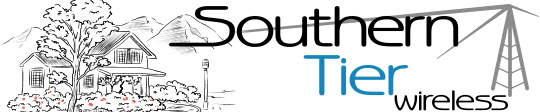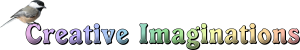Account and billing questions: |
I have auto-pay and my card didn't process. What do I do?Click on account log in found on the home page of southerntierwireless.com. A second screen will pop up asking for your username and password. Once you are logged into your account, go to update my account details, a drop-down tab will have more options, select payment information. Your credit card info will be listed. Review the info and make sure the correct changes are made before moving onto the next step (save changes). The declined payment will need to be processed manually, autopay will not resume until the next billing cycle. To submit a manual payment, please look above update my account details and you will find the tab pay my bill. |
How do I get my monthly bill?The invoice is sent out through email on the first of every month. Please make sure the correct email address is used at time of install to insure a smooth start to the billing process. |
How do I cancel or suspend the Service?Cancel:A customer will need to submit in writing a disconnection letter/email stating their account number and when they need the service cancelled. We will need all balances paid in full before the date of disconnect. The customer service department will follow up and coordinate with the customer on a date and time for the STW equipment pick up. Suspend: An email or call will need to be made to customer service department within 24 hours of suspension or reactivation of the customer's account. There is no fee applied during the time of suspension. |
I recently moved and I want to keep the service?Visit our website home page and submit in your new address to the check for service form. After you fill in the new information, please write in the comments section that you are moving to a new area and want to keep our service. Call customer service if you have more questions. |
I referred a customer. How do I get a credit?To ensure you received a credit, please make sure that the person you refer gives us your name when they set up their installation. Then once they are installed and the account is activated the credit will be applied and a confirmation email will be sent to the referee. |